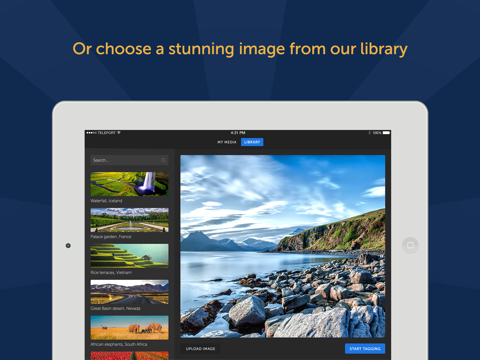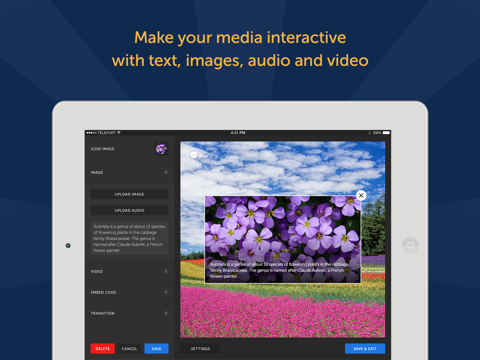Use Teleport 360 Editor to create engaging and compelling stories in virtual reality! Teleport 360 Editor brings your favorite features from the ThingLink desktop 360 photo editor to an easy-to-use tablet experience. With the app, premium users can upload and tag their 360 images or access hundreds of preloaded high-quality 360 photographs to easily create virtual lessons, maps, tours and immersive learning spaces.
Teleport 360 Editor is recommended for education professionals, journalists, and content creators looking to enrich panoramic photography.
**Features**
Editor: Make 360 photos more dynamic by easily adding text, audio or video annotations to them. Connect multiple photos together to create a virtual tour and start telling your story!
Curated 360 Image Library: Hundreds of curriculum-aligned, professional 360 photographs that teachers and students can use to create virtual tours. Topics include US and World Capital Cities, historic landmarks, lakes, rivers, ecosystems, plants and various weather patterns.
Direct Access to Photo Gallery: Users can directly access the photo and video gallery on their tablets, making it faster to add closeup images to a story.
**Testimonials:**
“The new VR editor has created a whole new meaning for virtual field trips, and it’s broadened student horizons, allowing them to further explore their world” - Classroom Teacher, Hawaii
“The new VR capabilities of this favorite tool have allowed me to prepare a student-driven project for our annual trip to Washington, DC” - Middle School Educator, New Hampshire
“My students surprise me daily with all they can do with this VR editor” - Technology Educator, Clemson
“Its amazing to see so many faculty members excited about using the new 360 editor in their classrooms” - Educator, University of Central Missouri
**Support:**
Have feedback or need help? Email us at [email protected]
**Social:**
Follow us to stay up-to-date with all ThingLink news and updates:
Twitter: @ThingLink
Twitter: @ThingLink_EDU
Facebook.com/ThingLink